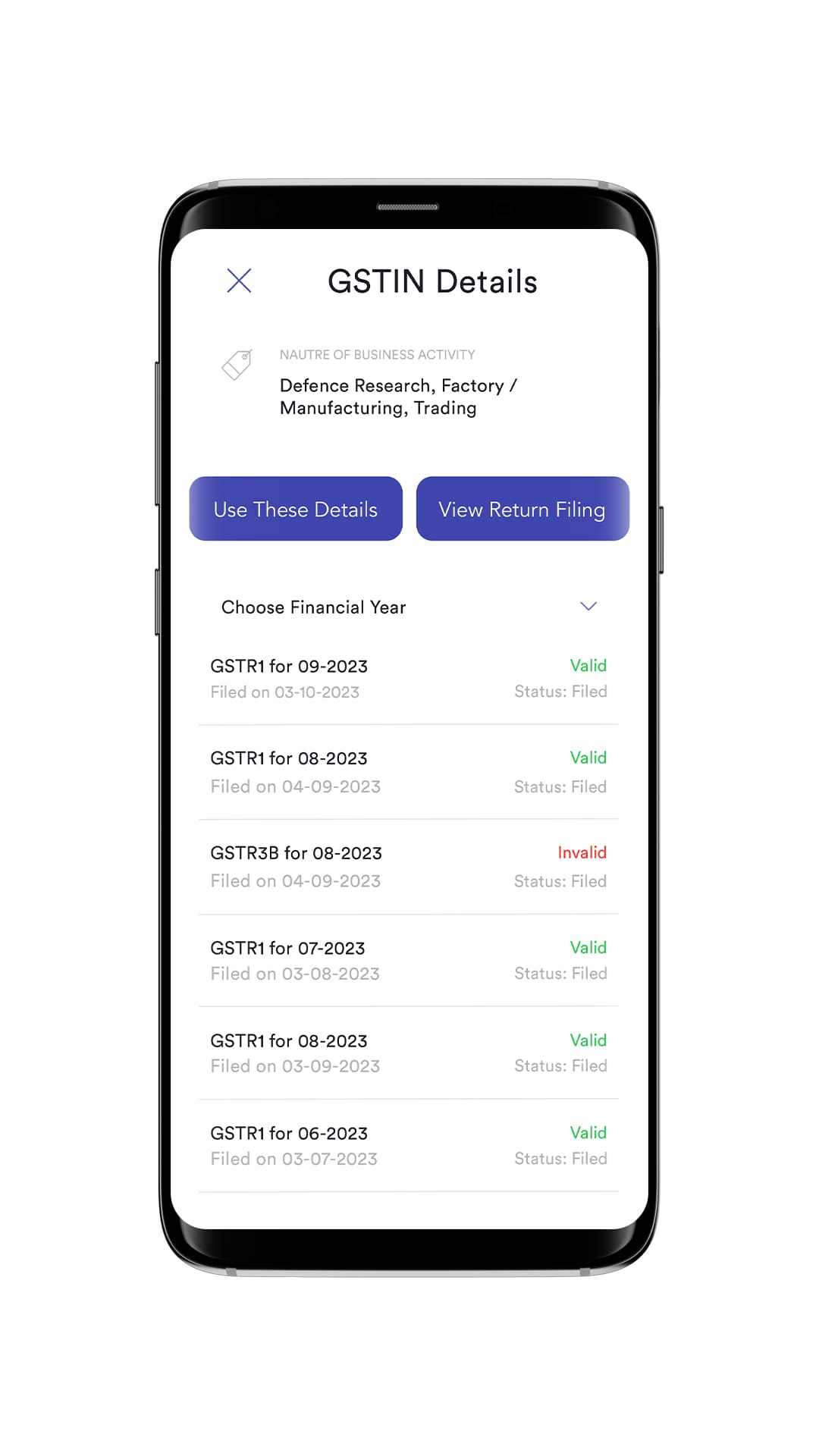
While verifying GSTIN, you can also view GST returns filed
by the Party for the previous three years.
Businesses according to their operating style can choose
whether to update stock automatically after an order
is generated or manually record stock movement
against the order.
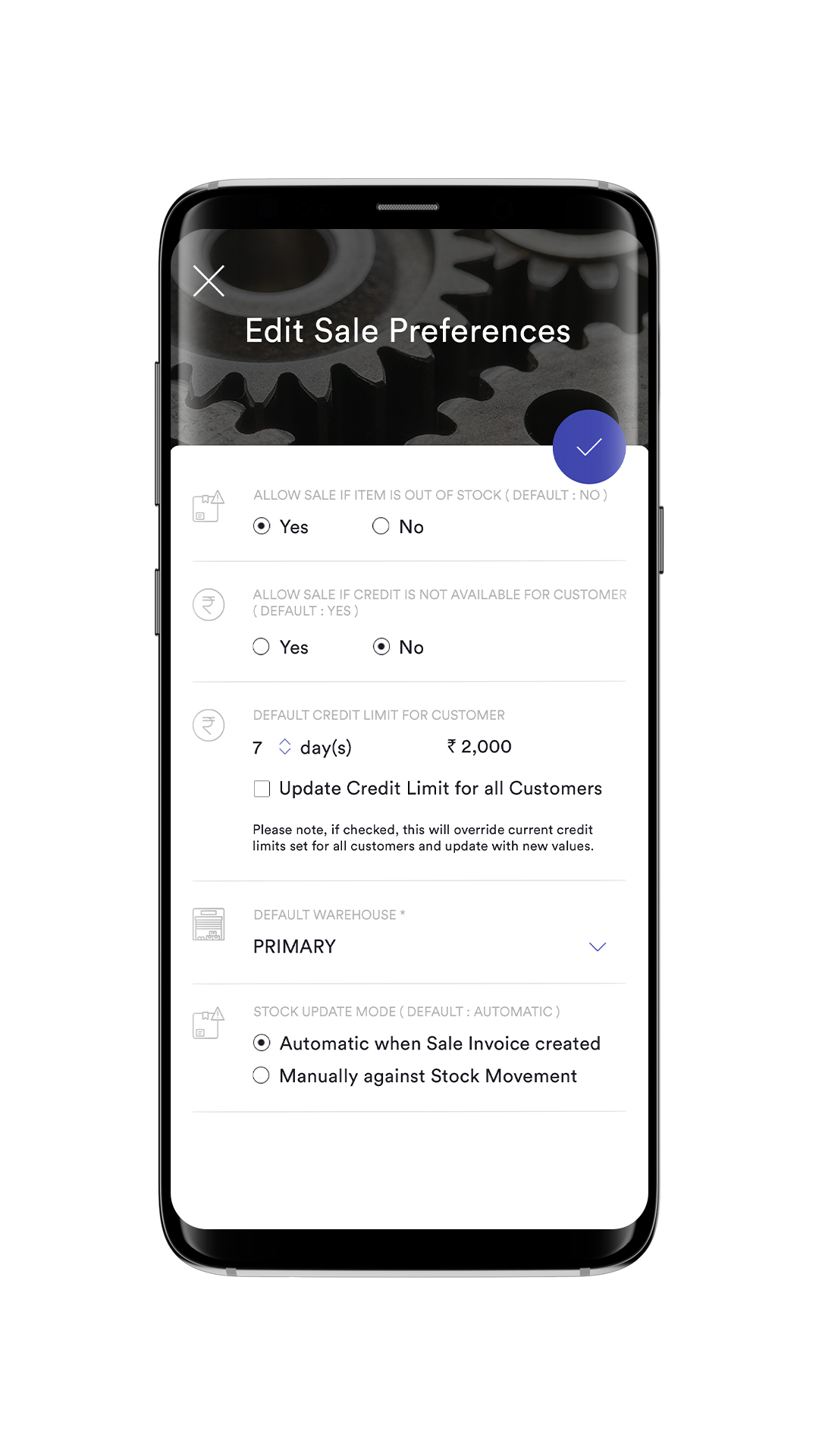
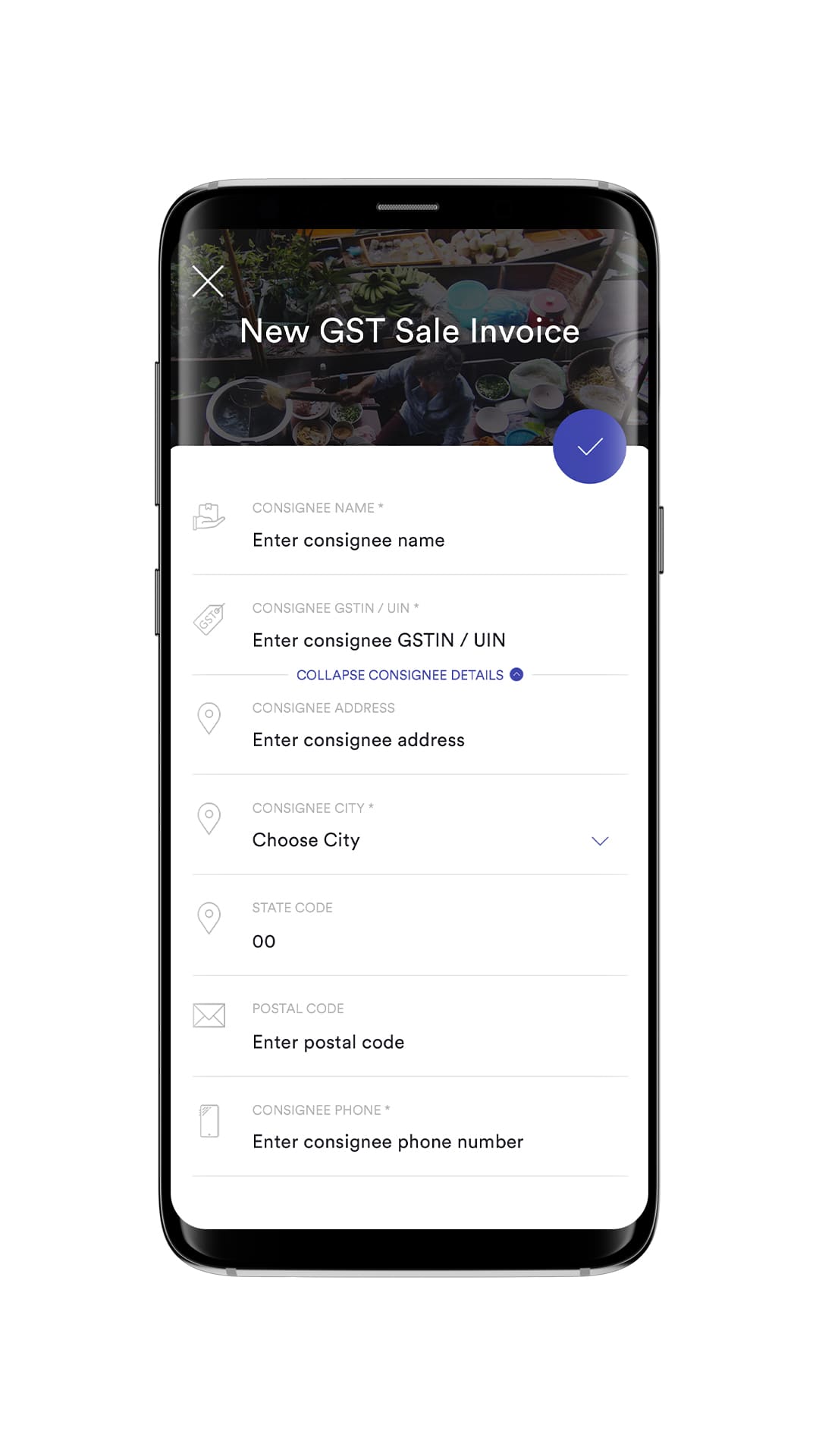
Sale Orders and Invoices can now have separate 'Bill To'
and 'Ship To' sections. Consignee Details similar to
Customer details, can be added for orders.
Products can have multiple Bill of Materials.
While creating a Production Batch you choose
what Bill of Materials to use.
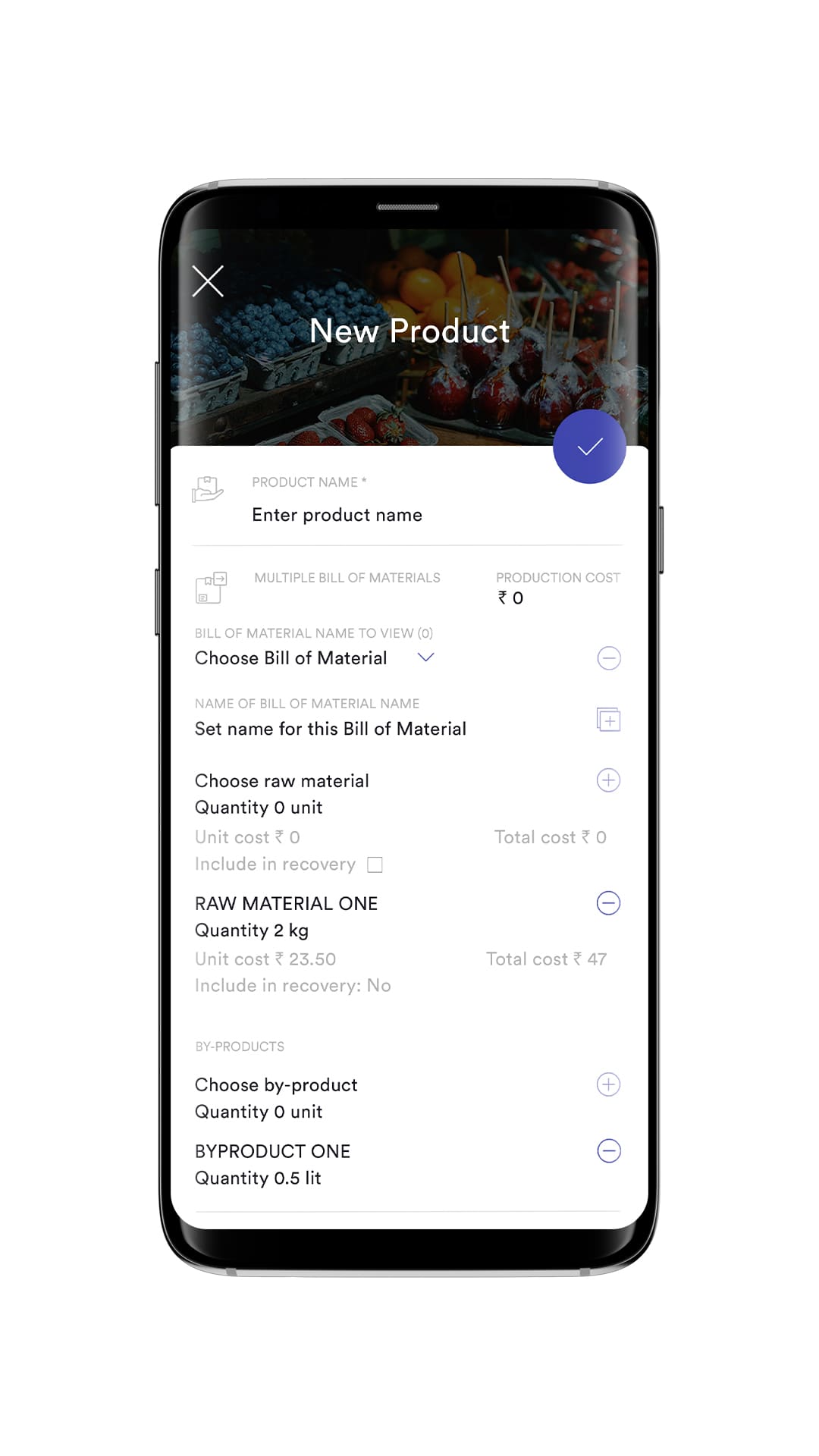
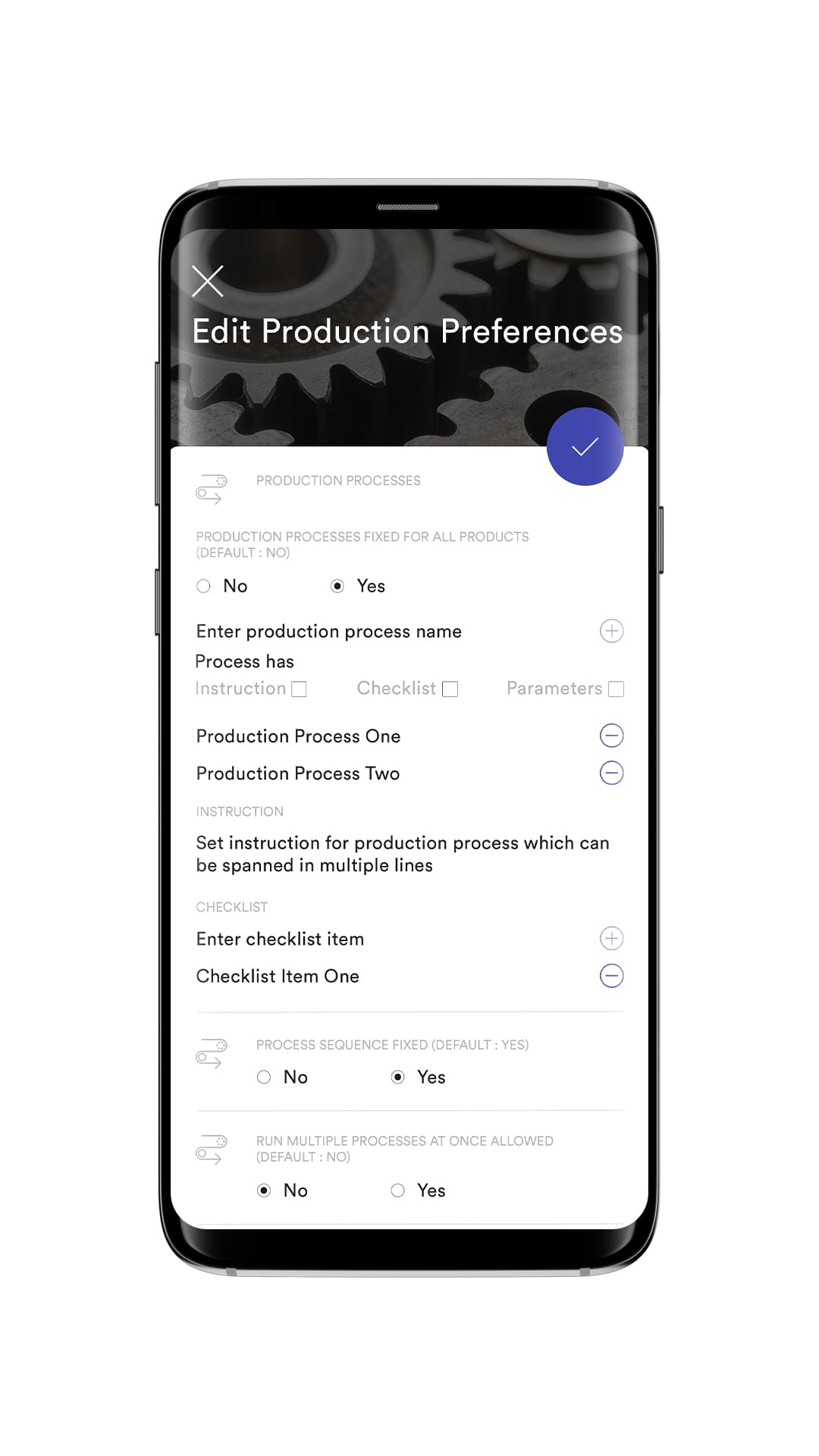
Define production processes along with Parameters,
Instructions, and Checklist.
Process Operators can record production parameters, select
checklists, and log production process activities.
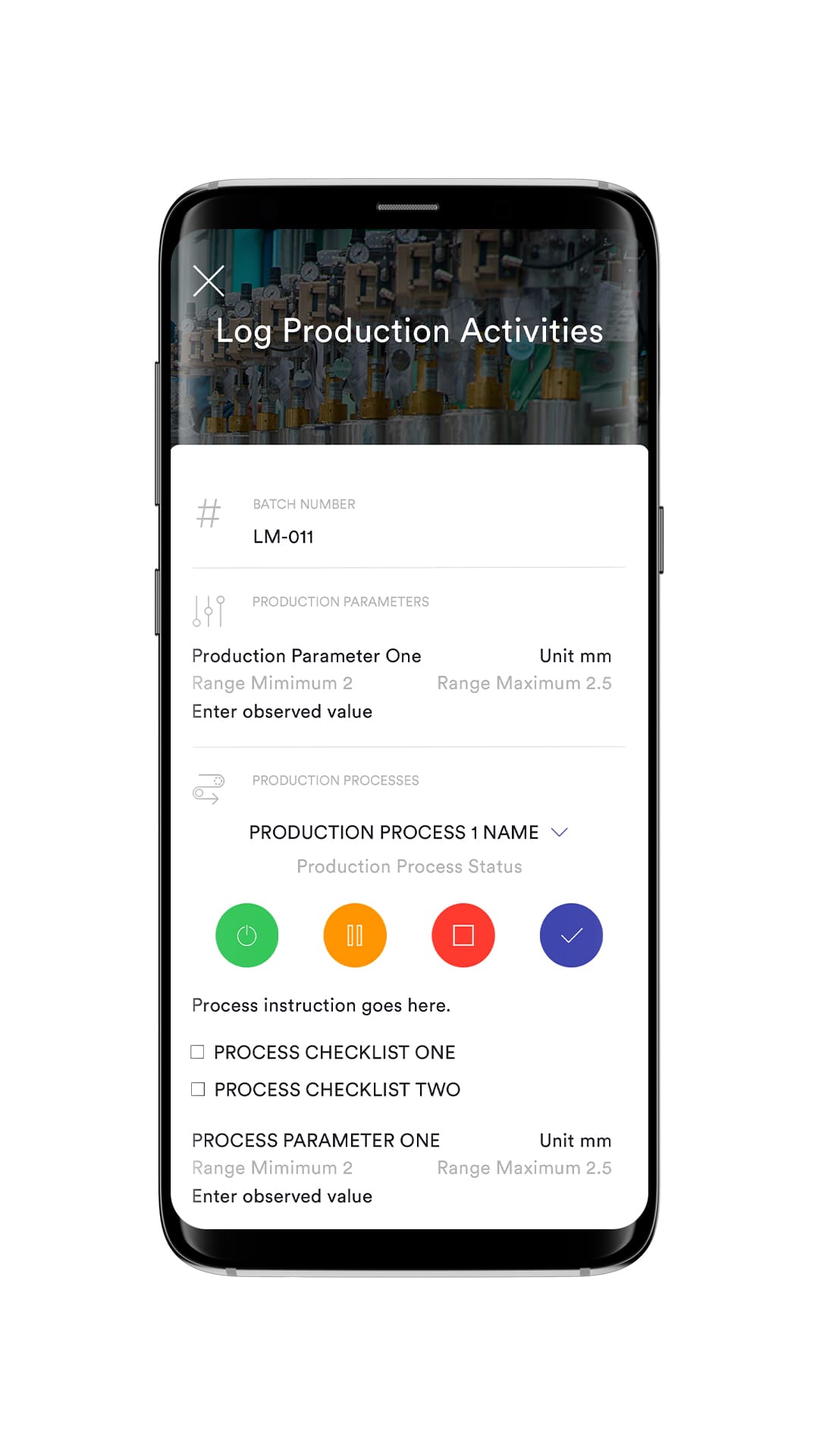
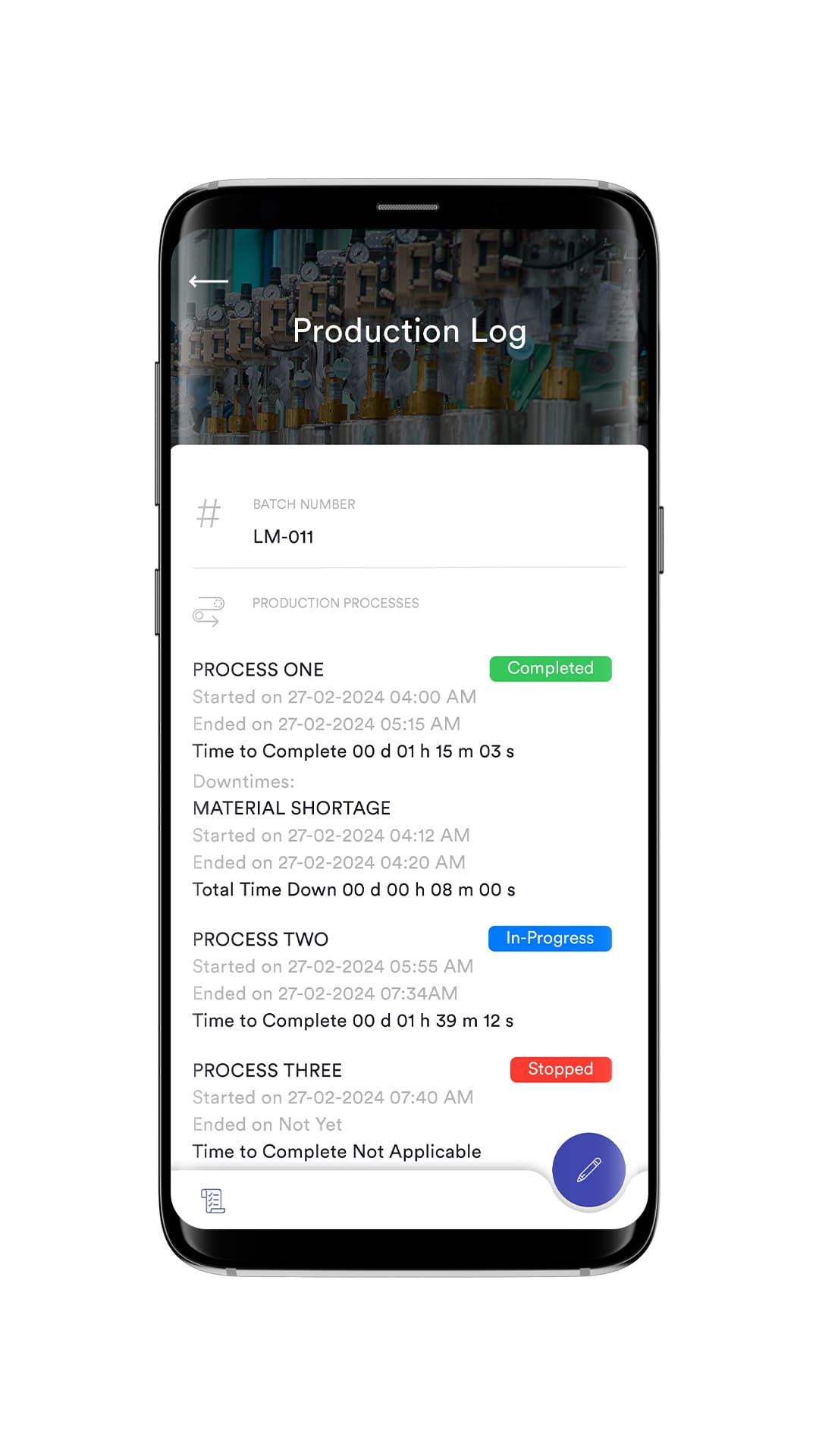
View in-depth Log Sheet with Downtimes. PDF version also gets
created against each Production Batch.
What's New
• Party Information Details: Supplier, Lead, and Customer party have Aadhar Number, PAN, CIN, 'Business Constitution', and 'Referred By' fields. We will implement verification for each field in the future, meaning like verifying GSTIN you will be also able to verify the Aadhar, PAN, or CIN number of the party.
• View GST Filing Details for Party: While verifying GSTIN, you can also view GST returns filed by the Party for the previous three years.
• Stock Update Mode: Businesses according to their operating style can choose whether to update stock automatically after an order is generated or manually record stock movement against the order. Stock Update Mode is available for Purchase Order, Purchase Invoice, Delivery Challan, Sale Invoice, and Production Batch. It is set to 'Automatic' by default and can be changed from the preferences of respective modules.
• Stock Movement against Sale, Purchase, and Production: Inward stock movement entries can now be recorded against 'Purchase Invoice' and 'Production'. Whereas, 'Sale Invoice' and 'Production Batch' can be selected to record Outward stock movements.
• Production Processes, Parameters, and Log: Define production processes along with Parameters, Instructions, and Checklist. Process Operators can record these parameters, select checklists, and log production process activities. PDF Production Log sheet also gets created against each Production Batch.
• Multiple Bill of Materials: Products can have multiple Bill of Materials. While creating a Production Batch you choose what Bill of Materials to use.
• Consignee and Reference Purchase Order Number for Sale Order and Invoices: Sale Orders and Invoices can now have separate 'Bill To' and 'Ship To' sections. Consignee Details similar to Customer details, can be added for orders. You can also mention the 'Reference Purchase Order Number' on the order. Please note that fields related to Delivery Details have been merged into Consignee.
• Item Sale for Customer: In Analytics, you can get a report of an Item sale for one specific customer. The report can also be exported to PDF for sharing.
What's Improved
• Option to Print Transaction Details in Ledger: While exporting Ledger to PDF set printing Transaction Details specifying against invoice numbers to 'On' or 'Off'. This was done to minimize the length of the Ledger document and the number of pages consumed.
• Production Batch Heading: Different businesses call their batches differently. Some call them batch, job, or heat, according to the nature of business. Mention what you call Production Batch from 'Production Preferences' and it will reflect as it is throughout the app.
• Production Batch Identifier: If you're using any sort of identifiers for Production Batch you can mention it while creating a batch.